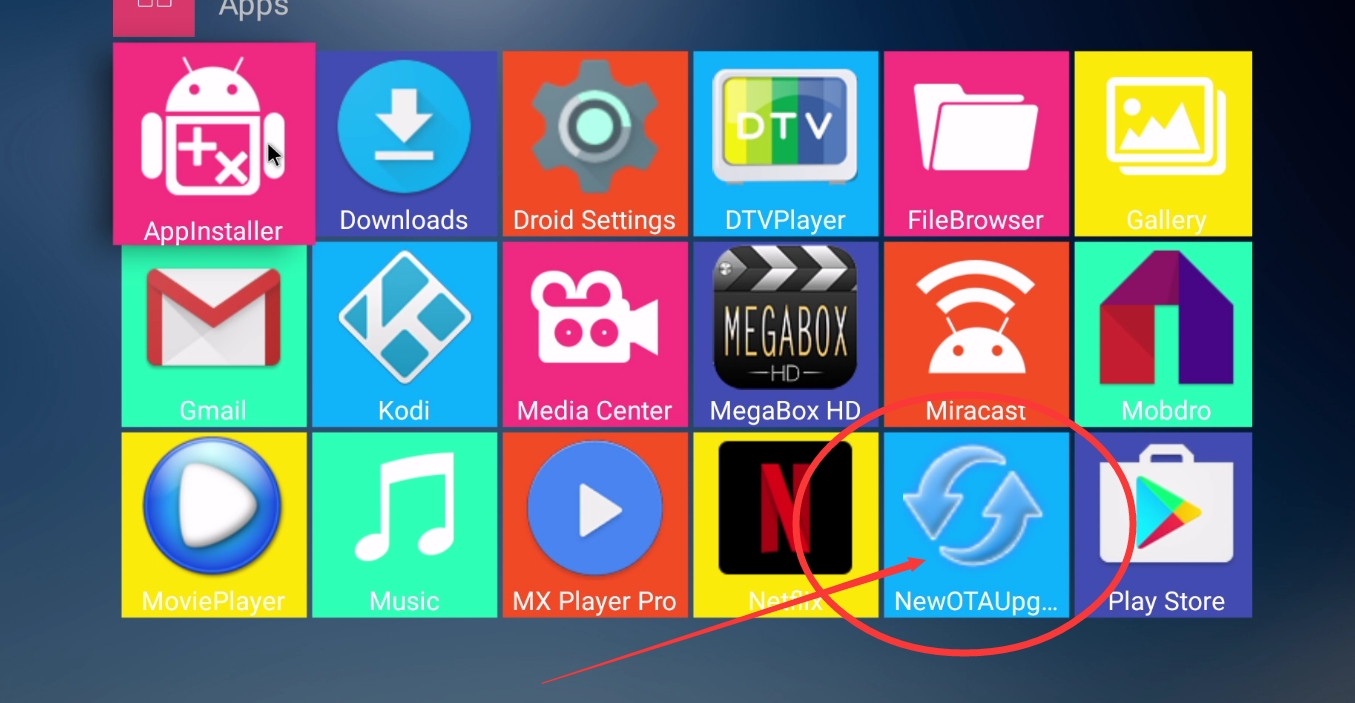G7mini firmware
1. (G7MINI-20241016) For all shipments of G7mini, this version has a built-in box-selected version of Netflix, and the built-in HD version of Netflix can also be swiped on the machine of Netflix (but there is no HD version of Netflix)
https://mega.nz/file/uXBQmKYI#rG55nlYH6-W1N-gb0A31O3EVTJkw0DSenWzI1jxK8EY
2. (G7MINI-20240801) Only for machines with the HD version of Netflix pre-installed in the later shipments, the previously shipped G7mini flashes this firmware, and opening Netflix will prompt that it is not authorized (the previous G7mini cannot provide the HD version of Netflix license)
https://mega.nz/file/CKBBHZSJ#c6cbjuJzbAxAqTucHDVdom0h-UWatjuF-rkcffySTmQ
G7PRO firmware
(G7PRO-20241010) Medium shipping version, built-in AOSP with frame selection Netflix, all shipped G7PRO can flash this firmware
https://mega.nz/file/eGJkDZTS#IM-nnat9YDzPrp4YoZj0Uind6-4UjcyZ4qf2f6oBr_Y
G7MAX firmware
(G7MAX-1000M-20241016) Medium shipping version, built-in AOSP with frame selection Netflix, all shipped G7MAX can flash this firmware
https://mega.nz/file/Oa4jhZbZ#30-q1c0IRujbTVKenmlGUOi-hhAv-nsrFKeiw-OboG8
G7STICK firmware
(G7STICK-20241016) Medium shipping version, built-in AOSP with frame selection Netflix, all shipped G7STICK can use this firmware
https://mega.nz/file/aGwA3YSQ#cpc_ER6JTWnGs4cvInpptzwzsLsa8p5pKYnyxjn6aFE
M9 firmware
1. (M9-20240815) Only for machines with the HD version of Netflix pre-installed in the later shipments, the previously shipped M9 flashes this firmware, and opening Netflix will prompt that it is not authorized (the previous shipment of M9 cannot provide the HD version of Netflix authorization)
https://mega.nz/file/7Kxx0b4Y#81xnKgAWqjiNHicBqlP525NvIMRYyLN4ao5v40pvtiI
2. (M9-20240516) Only for early shipments of M9, this version of Netflix will prompt invalidation
https://mega.nz/file/uawU3bTR#c3uDuoN0x5OrZGZPBy1tH-flLcCQ5r2TfeYqlALGhOY
M9PRO
(M9PRO-1000M-20240816) is only for machines that are pre-installed with the HD version of Netflix shipped in the later stage, and the previously shipped M9PRO flashes this firmware, and opening Netflix will prompt that it is not authorized (the previous shipment of M9PRO cannot provide the HD version of Netflix authorization)
https://mega.nz/file/SSQ1UDiQ#TYlni0Gv1L2-uEJ4q74tet2AItDgbx4wvymrYId-jOA
Z6 firmware
(Z6_2024-09-02-15.06.44) Medium Shipping Version, Built-in AOSP with Frame Select Netflix
https://mega.nz/file/GbRjxIpT#vOmXoccY8nB3GJ4LjnA6lSEnnjd7n9a6da5Abg31Qpo
Z8PRO firmware
(Z8PRO_2024-08-03-10.07.43) Medium Shipping Version, Built-in AOSP with Frame Selection Netflix
https://mega.nz/file/yLYRzCbD#2eWb-GCNjtPndjGvyMOnq5rzIvA5Qdr1xvQVy2yx0nU
Z8STICK firmware
(Z8Stick_2024-07-17-13.32.59) Medium shipping version, built-in AOSP Netflix, all shipped Z8STICK can flash this firmware
https://mega.nz/file/rXZ2DJ4A#n0a2S2_-VwXRfQXcNNxa87DdyZBlraV5nJvsd42KZRU
P5 firmware
(P5_2024-08-12-18.31.16) Medium Shipping Version, Built-in AOSP with Frame Select Netflix
https://mega.nz/file/3LACwKSI#L_ZLSvmAzMIUCSa6-vBa39mm9L3EvS-TzJKrGz8swmA
P7 firmware
(P7_2024-08-12-11.55.17) Medium Shipping Version, Built-in AOSP with Frame Selection Netflix
https://mega.nz/file/HLJxUbJY#EHlmnhQv_Eu-j0eHMFF8W7axixGCdflt_ATVkP9P0wg
Q5 firmware
(ATVBox_Q5_secure_v10.112.1.677) Q5 flashes firmware, for all shipping versions, there is a Market market after OTA online upgrade, and you can download the box selection version of Netflix from the Market
https://mega.nz/file/fapnVYra#On-kximSWC_jUmWvAp0TOvPoAofUk5QhwsuzmUETdL0
C500Pro S905X3 Android9.0 20201020
N6PLUS S922X Android9.0 20200116
N5PLUS S905X3 Android9.0 20191101
N5MAX S905X3 Android9.0 20191231
File about : How to upgrade N5 MAX
N5 dual band wifi Android 9.0 S905X 20191010
N5 NOVA RK3318 20191106
Video about : How to upgrade N5 NOVA
N6 MAX RK3399 20190610
Video about: How to upgrade RK3399 N6MAX
N5MAX S905X2 2GB RAM Android9.0 20190702
N5MAX S905X2 4GB RAM Android9.0 20190702
N5MAX S905X2 2GB RAM Android8.1 20190716
N5MAX S905X2 4GB RAM Android8.1 20190716
File about : How to upgrade N5 MAX
IRON+ DDR4 DDR4 20181226
IRON+ DDR3 DDR3 20180717
IRON S905X 20180727
N5 2.4Gwifi with Drop down menu S905X 20190510
N5 2.4G/5Gwifi with Drop down menu S905X 20190522
N5 2.4Gwifi without Drop down menu S905X 20190628
N5 2.4G/5Gwifi without Drop down menu S905X 20190628
C300 S905D 20181221
C300 Pro S912 20181221
C400 Plus DDR4 S912 20190108
C400 Plus DDR3 S912 20181120
Page about : How to upgrade via USB Burning Tool
Video about: How to upgrade via USB Burning Tool
USB Burning Tool 
Page about : How to upgrade via TF card
TF Card Tool 
If you don't have AtoA cable and TF card,or don't want to upgrade via USB Buring tool or TF card.
You can upgrade via OTA .
Download the .ZIP file,uncompress it.
there are two file,one file(.img) is for USB Burning tool upgrade,one firle(.zip, this file do not uncompress) is for OTA upgrade
If you want to upgrade via OTA
Just copy the OTA version firmware .zip file (do not uncompress) onto a USB disk, turn on the box,
select the NewOTAupgrade>>local upgrade>>wipe all data, it can upgrade automatically.
Notice: now only C300,C300PRO,C400PLUS have the OTA firmware version,the other model will release later