How to update iorn and iorn + tv box
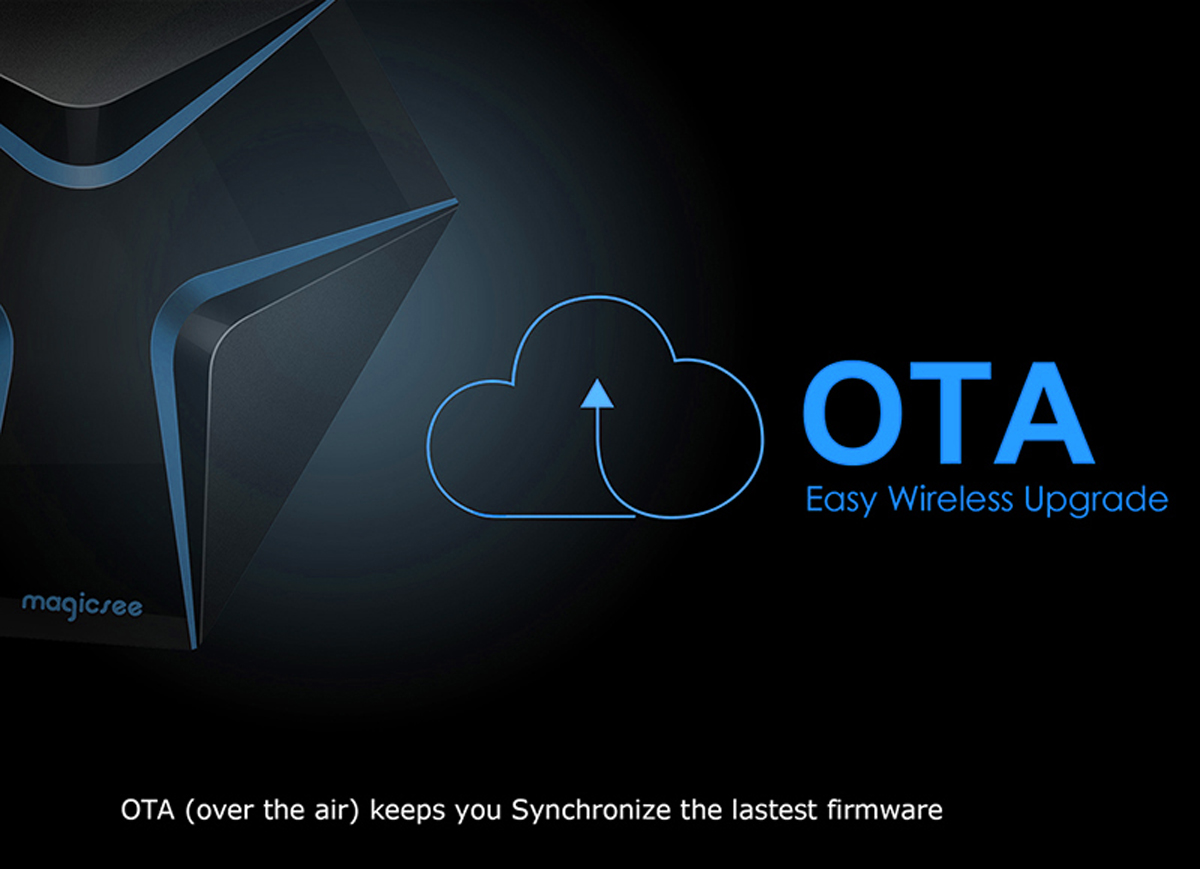
To ensure our Magicsee players always running the latest version of software.
Here we will show you how to update the tv box step by step
Make sure you have download these software to your computer
IRON+ s912 chip software download link
https://mega.nz/#!AqBHxYIJ!sk9lL6Ton0tandVEZhQaEcql_Nxwe4J9T9QKyo4ee1Y
IRON s905x chip software download link
https://mega.nz/#!syoinIhR!C30NPQUHDFviITyMiQUwcaivK4vlJP9nbjBVr6R42-g
burn_card_maker tools
Dowmload it from google search engine
1: insert the TF card to computer
2: Open the burn maker tools :
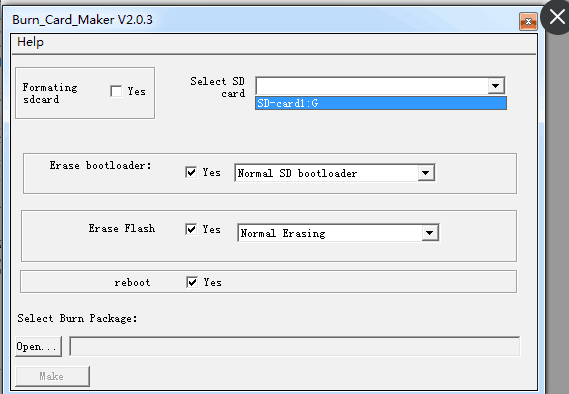
3. Formating TF CARD
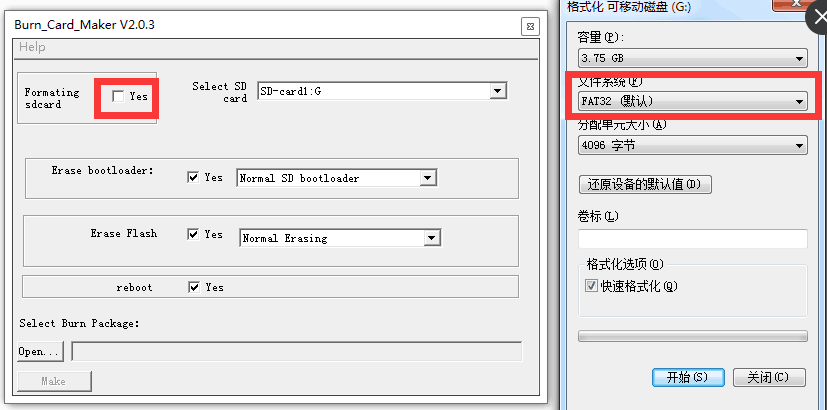
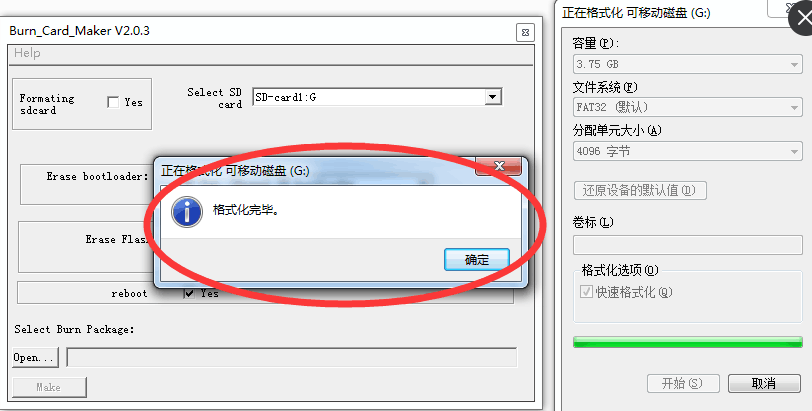
4.CHOOICE THE SOFTWARE U WANT UPDATED TO
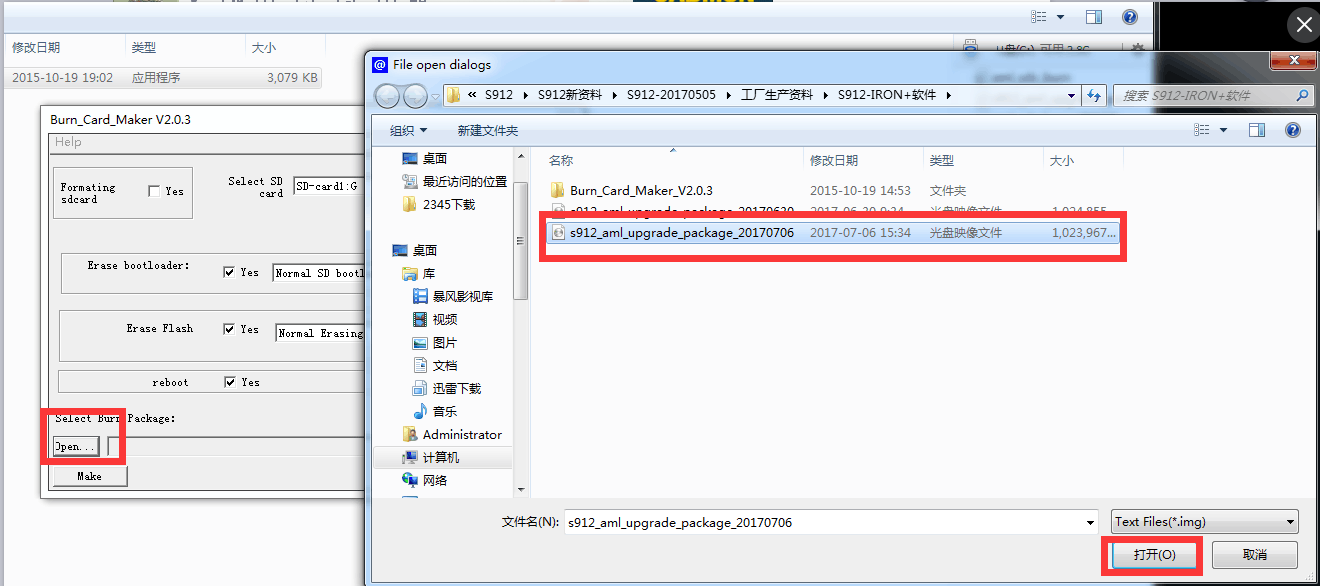
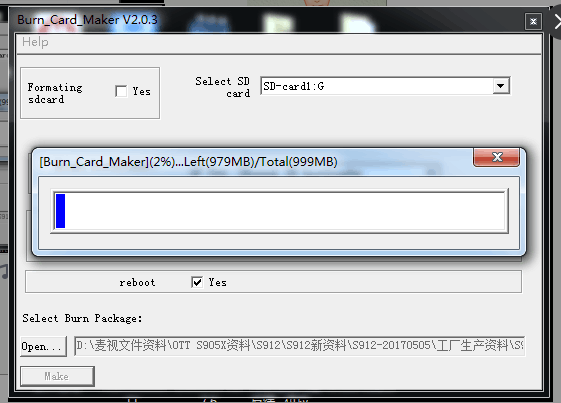
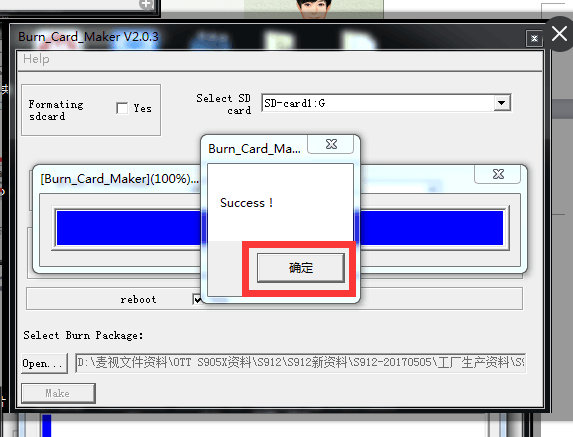
5. AFTER THAT , CONECT TV AND TV BOX . BEFORE POWER ONE , USE SMALL IRON NEEDLE HOLD ON THE AV HOLE .

THEN POWER ONE , WHEN TV SHOW robot PICTURE u can release the the small iron pin .
Until the upgrade is complete restart, about 6 minutes