


IRON+ IRON N5
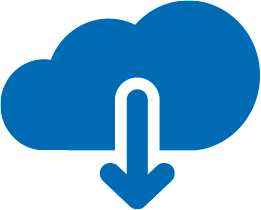 S912 20180120
S912 20180120 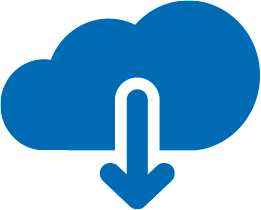 S905X 20171125
S905X 20171125 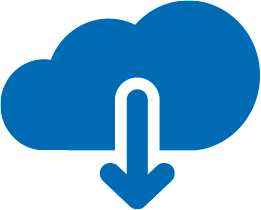 S905X 20180816
S905X 20180816



C300 C300 Pro C400 Plus
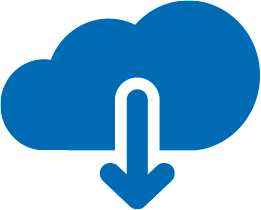 S905D 20180730
S905D 20180730 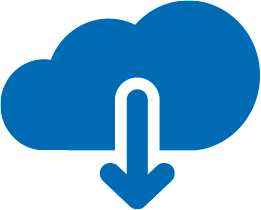 S912 20180730
S912 20180730 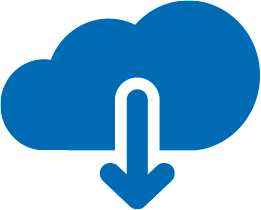 S912 20180730
S912 20180730
Page about : How to upgrade via USB Burning Tool
Video about: How to upgrade via USB Burning Tool
USB Burning Tool 
Page about : How to upgrade via TF card
TF Card Tool 
If you don't have AtoA cable and TF card,or don't want to upgrade via USB Buring tool or TF card.
You can upgrade via OTA .
Just download the OTA version firmware .zip file (do not uncompress) and .bin file onto a USB disk,
turn on the box, select the NewOTAupgrade>>local upgrade,it can upgrade automatically.
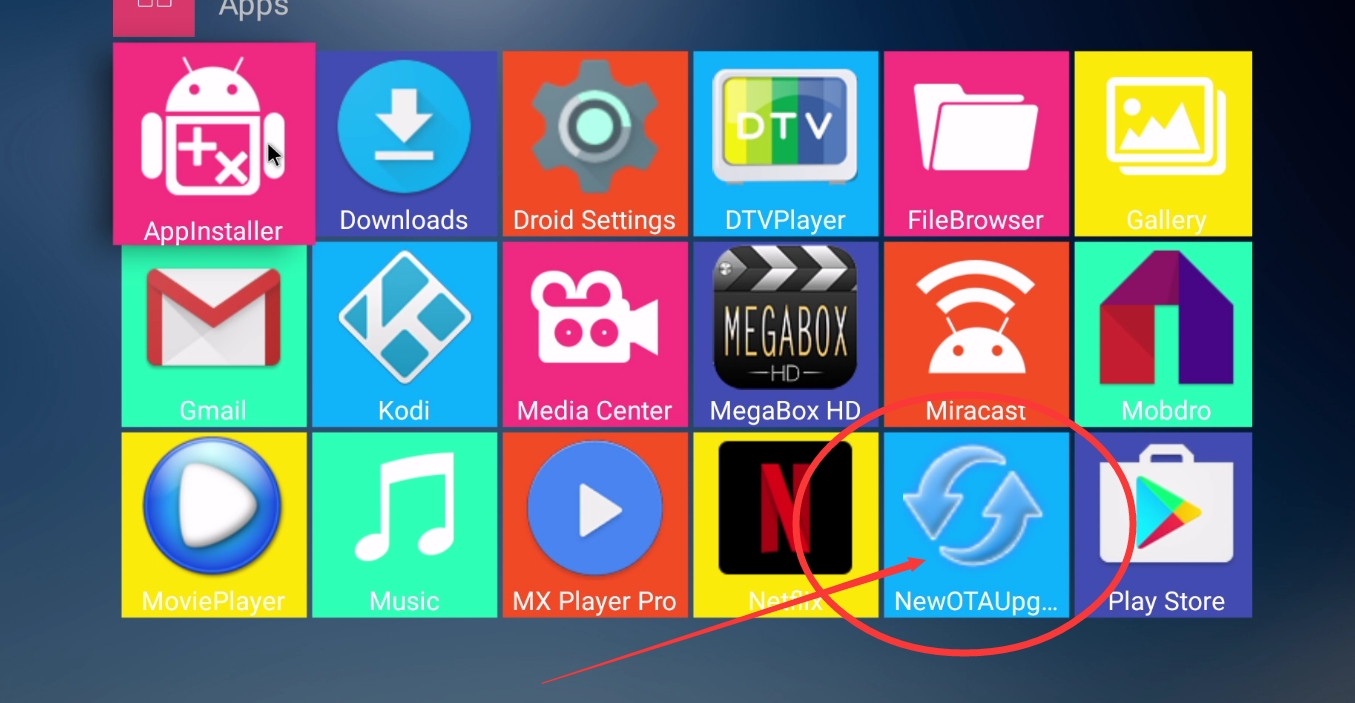
C300 OTA UPGRADE VERSION BELOW
C300 S905D-ota-20180730.zip (do not uncompress)
C300 S905D 20180730.bin
C400 Plus OTA UPGRADE VERSION BELOW
C400plus S912-ota-20180730.zip (do not uncompress)
C400plus S912-ota-20180730.bin